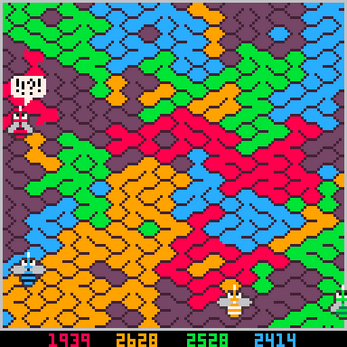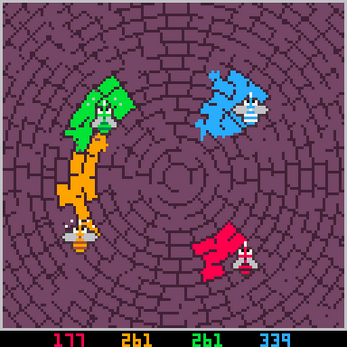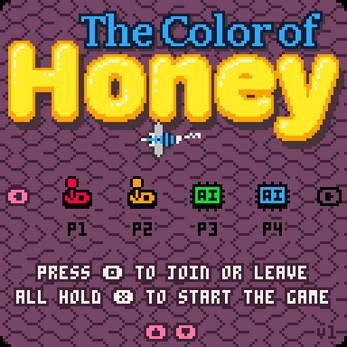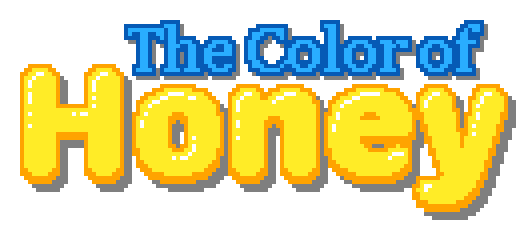
The Color of Honey
A downloadable game
Coming soon!
At the end of a busy day collecting nectar it's time to bring it to the hive. The bee that delivers the most nectar will be the queen's favourite. Deliver your nectar and stop the other bees delivering theirs.
Features
How to play
Each player controls a coloured bee.
The bees fly around the screen and fill the empty areas with nectar of their colour.
Your goal is to fill more of the screen with your colour than your opponents.
When filling an area with nectar, you must keep filling until the area is full. If you stop filling, your nectar in that area drains away. You cannot start filling again until it has all gone.
Tip: While a bee is filling an area with nectar, it sweats with the exertion. When your bee stops sweating, it is safe to stop filling and start moving.
A bee that is hit by an opponent while filling is temporarily stunned and bounced across the screen. Because they were interrupted while filling, their nectar drains away. You cannot control your bee while it is stunned.
Tip: While a bee's nectar drains away, it swears in a cartoon speech bubble. When your bee stops swearing, it is able to start filling again.
You can identify the current leader – their butt flashes and their score is animated at the bottom of the screen.
The game ends as soon as there is a clear winner – when there is not enough unfilled area for any of the players to score enough to beat the current leader.
In multiplayer games against AI bots, the game displays the players with the highest score, and whether the human players beat the bots or the bots beat the humans. The players can therefore choose to play co-op or competitive or a combination of both.
In a one player game, if the player beats the AI bots, the game displays the time it took to beat the bots. Faster is better! The game keeps track of the fastest time for each level and number of AI bots, and will display whether you have the best time. You can clear the saved best times via the option menu.
Controls
Keyboard Controls
Players one and two can be controlled by both gamepad and the keyboard.
| Control | Player 1 | Player 2 |
|---|---|---|
| ⬅️➡️⬆️⬇️ | Arrow keys | SFED |
| 🅾️ | Z, C or N | Tab or W |
| ❎ | X or N | Q |
Anywhere in the game you can bring up the options menu with either the Enter or P key. You can use the option menu to turn the background music on and off and to clear the saved single-player best times. During a game you can use the option menu to abandon the game and return to the title screen.
Title Screen
On the title screen you can set up the game.
| ⬅️➡️ | Add or remove computer-controlled players |
| ⬆️⬇️ | Change hive layout. The selected hive layout is shown in the background of the title screen |
| 🅾️ | Tap to join or leave the game as a human player with this gamepad |
| ❎ | All players hold to start the game |
Gameplay
| ⬅️➡️⬆️⬇️ | Move your bee |
| 🅾️❎ | Deliver nectar |
| via option menu | Abandon game and return to title screen |
End of Game Screen
| 🅾️ | Hide the end-of-game information to see the pattern you've created |
| ❎ | All players hold to return to the title screen |
| Status | In development |
| Author | dredds |
| Genre | Action |
| Made with | PICO-8 |
| Tags | Local Co-Op, Multiplayer, party-game, PICO-8, Pixel Art, Procedural Generation, Singleplayer, Tactical |
| Average session | A few minutes |
| Languages | English |
| Inputs | Keyboard, Gamepad (any) |
| Multiplayer | Local multiplayer |
| Player count | 1 - 4 |
Development log
- Improved "Game Over" presentationNov 08, 2024
- Recording the best times in single-player gamesNov 06, 2024
- Improving the AI logicOct 27, 2024
- Vindictive AI opponentsOct 20, 2024
- Some recent commit messages from the game's Git repositoryOct 17, 2024